FAQ
- What Computer should I use with the Datalog Peak Performance system?
- To download, print and view graphs produced by the Datalog box a standard IBM compatible PC that will run Windows 2000 or newer is required. Please review the minimum system requirements in the user manual or specifications. The Datalog system requires a hard drive, VGA display, standard USB port, and CD-ROM drive.
- What is standard deilvery?
- Most systems are shipped from stock within a few days after your order. During busy times or special orders it may take up to 4 weeks.
- Will the Datalog Peak Performance software work on Windows 2000 Windows XP, Windows Vista, or Windows 7?
- Yes. The Datalog Peak Performance software is designed to work on Windows 2000, Windows XP, Windows Vista, and Windows 7. Datalog Peak Performance has also been tested to work with Windows 8. Installation of the USB drivers requires an extra step, contact your distributor or email support@datalogpp.com on how to install on Windows 8.
- Does the included software allow me to graphically look at the downloaded data?
- Yes. The Datalog computer box collects the data. Then the Datalog software allows you to download information, at your convenience, to a laptop or PC (where the software is installed). The Datalog software configures the data and displays it in graph form for easy reading and analysis. There are graph options to manipulate the graph to fit your needs. The graph can then be printed off or saved to a folder for future viewing.
- Can I export the data from the Datalog Peak Performance software to excel?
- Yes with software version 3.0 and higher, you can export the data into a standard text(.txt) file and then import this file into a program like Excel or Word.
- How long are the leads on the pressure transducers?
- Lead lengths are 20".
- Do the thermocouples include one compression fitting adaptor & seal?
- Yes. Replacement adapters & seals are also available.
- Do the magnetic pickups include a rotor/gear to read or do I supply a rotor/gear to read?
- We supply the Magnetic RPM pickup but we don't supply the gear. Most diesel applications use the flywheel ring gear. Besides the ring gear, some sort of rotating metal toothed wheel will also work.
Does the Datalog Peak Performance system interface with an MSD ignition system?- Yes.
- Why do all my realtime temperatures read 32 degrees or have a lower than normal reading?
- The most likely cause of this is a thermocouple that has shorted either due to the insulation being damaged or water getting in the backside of the thermocouple. If you suspect water to be the cause, simply allow the water to dry and the temperatures will go back to normal. If this does not help, inspect the cables for damaged insulation that would have caused a short (ie., melted cable too close to exhaust manifold). To isolate the probe that is causing the short, an ohm meter should be used. Measure the resistance between the probe terminals on the yellow mini jack to ground. A resistance reading less than 1.5 megohms from either of the two yellow mini jack terminals to ground signifies a defective thermocouple probe. Contact your local distributor for replacement.
- I can not download my recorded data with my laptop from the Datalog box?
- Check to make sure that your laptop has an available serial RS232 communications port (for systems sold spring 2006 or older). Many laptops can have modems and other peripherals which can use communications ports. Datalog Software requires the use of communication port 1, 2, 3 or 4. Contact us (support@datalogpp.com) for complete instructions on checking for available communication port.
- To download, print and view graphs produced by the Datalog box a standard IBM compatible PC that will run Windows 2000 or newer is required. Please review the minimum system requirements in the user manual or specifications. The Datalog system requires a hard drive, VGA display, standard USB port, and CD-ROM drive.
For newer systems with USB connectors, make sure the Datalog USB drivers have been installed. See the user manual, contact your distributor, or email support@datalogpp.com for assistance.
-
- When I turn on my Datalog box, the display illuminates briefly but dims and soon turns off?
- This is the built in fuse turning the system off, due to a short, to protect the system from permanent damage. To reset the fuse simply turn power off to the system, remove the short, and reapply power to the system. Check all your connections to make sure that none of the wires are exposed and causing a short. One method to isolate the part of the circuit that is causing the short, is to remove all the sensors until the system stays on. There are NO user serviceable parts inside the Datalog box. Entering the box will void the warranty. The fuse will self reset after power is removed and is not user serviceable. If you suspect that the box is faulty, contact your local distributor for service.
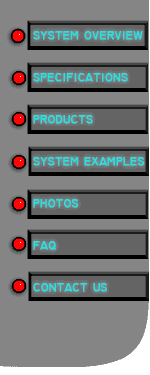
| Home l System Overview l Specifications l Pricing l Contact Us l Photos l System Examples l FAQ
© 2014 Kerns Electronics LLC All rights reserved |
